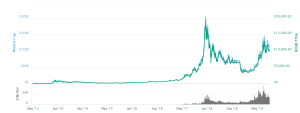Buying Bitcoin on Cash App: A Comprehensive Guide
Unlock the world of Bitcoin with Cash App! Learn how to effortlessly buy, sell, and manage your Bitcoin. Our simple guide covers everything you need to know, from deposits to potential issues. Get started today!
Cash App has become increasingly popular for its ease of use and integration with various financial services. One of its key features is the ability to buy‚ sell‚ and hold Bitcoin. However‚ depositing Bitcoin directly onto the Cash App isn’t as straightforward as some other transactions. This comprehensive guide will walk you through the process‚ addressing potential issues and offering helpful tips along the way.
Understanding Bitcoin Deposits on Cash App
Before diving into the steps‚ it’s crucial to understand that Cash App doesn’t directly accept Bitcoin deposits in the traditional sense. Unlike transferring funds from a bank account‚ you cannot send Bitcoin to your Cash App account number. Instead‚ you purchase Bitcoin through the Cash App platform itself. Think of it as buying Bitcoin using your linked bank account or debit card‚ rather than directly depositing existing Bitcoin.
The Cash App Bitcoin Buying Process
Cash App’s Bitcoin functionality acts as a brokerage. You use your linked payment method to purchase Bitcoin at the current market price‚ which the app instantly adds to your Bitcoin balance within the app. This Bitcoin remains within the Cash App ecosystem and is not a wallet in the traditional sense – it’s more accurately described as a custodial account managed by Cash App. This is different from transferring Bitcoin from an external wallet‚ which involves using the Bitcoin network directly and requires a Bitcoin address.
Step-by-Step Guide: Buying Bitcoin on Cash App
Here’s a detailed breakdown of how to acquire Bitcoin through the Cash App:
- Open the Cash App: Launch the Cash App application on your smartphone.
- Navigate to the Bitcoin Tab: Locate the “Bitcoin” tab‚ usually found on the home screen. It often features a Bitcoin symbol (₿).
- Review the Current Price: The app displays the current market price of Bitcoin. This price fluctuates constantly‚ so be aware of this before proceeding.
- Select “Buy”: Tap the “Buy” button. This initiates the purchase process.
- Enter the Amount: Specify the amount of Bitcoin you wish to purchase. You can enter either a dollar amount or the quantity of Bitcoin itself (e.g.‚ 0.01 BTC).
- Confirm the Purchase: Review the details of your purchase‚ including the total cost and any applicable fees. Then‚ confirm your purchase by following the prompts.
- Payment Method Selection: Cash App will prompt you to select your preferred payment method‚ either your linked bank account or debit card.
- Transaction Confirmation: Once the payment is processed‚ your Bitcoin will be added to your Cash App balance. You’ll receive a confirmation notification.
Security Considerations When Using Bitcoin on Cash App
Security is paramount when dealing with cryptocurrency. Cash App employs various security measures‚ but taking personal precautions is essential. Always keep your Cash App account secure with a strong password and enable two-factor authentication (2FA) for an extra layer of protection. Avoid using public Wi-Fi when accessing your Cash App account to minimize the risk of unauthorized access.
Protecting Your Bitcoin Investment
- Strong Password: Create a complex password that is difficult to guess.
- Two-Factor Authentication (2FA): Enable 2FA to add an extra layer of security.
- Secure Device: Only access your Cash App account from trusted devices.
- Regular Updates: Keep your Cash App updated to the latest version to benefit from security patches.
- Monitor Your Account: Regularly review your Cash App transactions for any suspicious activity.
Understanding Fees and Limitations
Cash App charges fees for buying and selling Bitcoin. These fees vary depending on the market conditions and the amount of Bitcoin you purchase. The exact fees are displayed before you confirm each transaction. It’s important to factor these fees into your budget. There may also be limits on how much Bitcoin you can buy at one time. These limits are often tied to your Cash App account verification level.
Troubleshooting Common Issues
While the process is generally straightforward‚ some issues might arise. If you encounter difficulties‚ such as payment failures or delays in receiving your Bitcoin‚ check your internet connection‚ ensure your payment method is correctly linked and has sufficient funds‚ and review the Cash App’s help section for troubleshooting guidance. Contact Cash App support if the problem persists.
Addressing Payment Failures
Payment failures can be caused by several factors‚ including insufficient funds‚ incorrect payment information‚ or temporary issues with your bank or card. Double-check all the information before retrying the purchase. If the problem continues‚ contact your bank or card issuer to rule out any issues on their end.
Alternatives to Cash App for Bitcoin Transactions
While Cash App is a convenient option‚ other platforms offer Bitcoin buying and selling services. These include established exchanges like Coinbase and Kraken‚ offering a wider range of features and potentially lower fees‚ but may have steeper learning curves. Researching different options allows you to choose the platform that best suits your needs and risk tolerance. Always prioritize security and reputation when selecting a cryptocurrency platform.
Exploring Advanced Bitcoin Features on Cash App (If Applicable)
Cash App might offer additional features related to Bitcoin‚ such as recurring buys or the ability to set price alerts. These features can enhance your Bitcoin management strategy‚ but it’s crucial to understand their implications fully before using them. Improper use of these advanced features could lead to unexpected financial consequences.