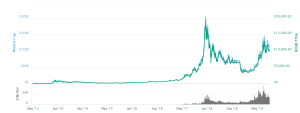Buying Bitcoin on Coinbase: A Comprehensive Guide
Conquer Bitcoin buying! Our guide simplifies purchasing Bitcoin on Coinbase, from account setup to secure storage. Learn the steps and confidently navigate the crypto world. Start your Bitcoin journey today!
Purchasing Bitcoin can seem daunting at first‚ but with the right guidance‚ the process becomes straightforward․ Coinbase‚ a popular and regulated cryptocurrency exchange‚ offers a user-friendly platform for beginners and experienced traders alike․ This comprehensive guide will walk you through each step‚ from creating an account to securing your investment․ We’ll cover everything you need to know to confidently navigate the world of Bitcoin acquisition on Coinbase․ Understanding the security measures is just as crucial as the buying process itself․
Creating Your Coinbase Account: A Step-by-Step Process
The first step in your Bitcoin journey is creating a Coinbase account․ This involves providing some personal information and verifying your identity․ The verification process is crucial for security and compliance with regulations․ Let’s break down the steps:
- Visit the Coinbase Website: Navigate to the official Coinbase website (coinbase․com) to begin․ Ensure you’re on the legitimate site to avoid phishing scams․
- Sign Up: Click the “Sign Up” button and provide the necessary information‚ including your email address‚ a strong password‚ and your full name․ Coinbase will guide you through the form‚ requesting all required information․ Remember to use a password that is unique and difficult to guess․
- Email Verification: You’ll receive a verification email from Coinbase․ Click the link in the email to confirm your email address and activate your account․ This ensures only you have access to your account․
- Identity Verification: This is a crucial security measure․ Coinbase will ask for identification documents‚ such as a driver’s license or passport‚ to verify your identity and comply with anti-money laundering regulations․ This is a standard procedure for most regulated cryptocurrency exchanges․
- Phone Number Verification: You will usually be prompted to verify your phone number as an additional security layer․ This allows Coinbase to contact you if there are any suspicious activities on your account․
Understanding Coinbase’s Interface and Features
Once your account is verified‚ you’ll gain access to Coinbase’s user-friendly interface․ The platform is designed to be intuitive‚ even for those new to cryptocurrency․ Let’s explore some key features:
- Dashboard: Your dashboard provides an overview of your account balance‚ recent transactions‚ and account activity․ It’s a central hub for monitoring your investments․
- Buy/Sell: This section allows you to purchase or sell Bitcoin and other cryptocurrencies listed on the platform․ You’ll find options for various payment methods․
- Portfolio: This section displays your holdings of different cryptocurrencies․ It allows you to track the value of your investments over time․
- Security Settings: It’s essential to review and strengthen your security settings․ This includes enabling two-factor authentication (2FA) for enhanced protection against unauthorized access․
- Transaction History: Your transaction history provides a detailed record of all your past buys and sells․ This is invaluable for tax purposes and for tracking your investment performance․
Choosing Your Payment Method
Coinbase supports various payment methods‚ including debit cards‚ credit cards‚ bank transfers‚ and wire transfers․ The availability of these methods may vary depending on your region and account status․ Each method has its own processing time and associated fees․ Consider the fees and processing speed before choosing your preferred method․ It’s important to choose a payment method that best suits your needs and financial situation․
Buying Bitcoin: A Step-by-Step Guide
With your account set up and your payment method selected‚ you’re ready to buy Bitcoin․ Follow these steps:
- Navigate to Buy/Sell: Locate the “Buy/Sell” section on your Coinbase dashboard․
- Select Bitcoin: Choose Bitcoin (BTC) from the list of available cryptocurrencies․
- Enter Amount: Specify the amount of Bitcoin you wish to purchase‚ either in USD or BTC․ You can also choose to buy a specific dollar amount of Bitcoin․
- Choose Payment Method: Select your preferred payment method from the available options․
- Review and Confirm: Carefully review the transaction details‚ including the amount of Bitcoin‚ the total cost‚ and any associated fees․ Once you’re satisfied‚ confirm the purchase․
- Transaction Completion: The transaction will typically be processed within a few minutes to a few business days‚ depending on your chosen payment method․ You will receive a confirmation once the purchase is complete․
Understanding Fees and Charges
Coinbase charges fees for buying and selling cryptocurrencies․ These fees vary depending on the payment method and the trading volume․ It’s crucial to understand these fees before making a purchase to accurately budget your investment․ Coinbase usually provides a clear breakdown of fees before you confirm a transaction․ Always check the fee structure before confirming any purchase․
Securing Your Bitcoin Investment
Security is paramount when dealing with cryptocurrency․ Coinbase employs robust security measures‚ but it’s also your responsibility to protect your account․ Here are some essential security tips:
- Enable Two-Factor Authentication (2FA): This adds an extra layer of security‚ requiring a code from your phone or authenticator app in addition to your password;
- Use a Strong Password: Choose a unique and complex password that is difficult to guess or crack․
- Regularly Review Account Activity: Monitor your account for any suspicious activity․ Report anything unusual to Coinbase immediately․
- Keep Your Software Updated: Ensure your computer and mobile devices are updated with the latest security patches․
- Be Wary of Phishing Scams: Never click on links or provide your personal information in unsolicited emails or messages․
- Consider a Hardware Wallet: For long-term storage‚ consider using a hardware wallet‚ a physical device designed to store your cryptocurrency offline․
Troubleshooting Common Issues
Despite the user-friendly nature of Coinbase‚ you might encounter some issues․ Here are some common problems and their solutions:
- Verification Issues: If you’re having trouble verifying your identity‚ ensure you’re providing clear and accurate information․ Contact Coinbase support if you need assistance․
- Payment Processing Delays: Delays can occur depending on your payment method․ Check the status of your payment with your bank or payment provider․
- Account Access Issues: If you’re locked out of your account‚ follow the password recovery process or contact Coinbase support․
- Transaction Errors: If you experience any errors during a transaction‚ check your internet connection and try again․ Contact support if the issue persists․
Buying Bitcoin on Coinbase is a relatively straightforward process․ By following these steps and prioritizing security‚ you can confidently navigate the platform and add Bitcoin to your portfolio․ Remember‚ thorough research and understanding of the risks are crucial before investing in any cryptocurrency․ Always stay informed about market trends and security best practices to protect your investment․ The cryptocurrency market is dynamic‚ and staying updated is essential for successful investing․ Always practice responsible investing and never invest more than you can afford to lose․