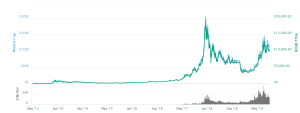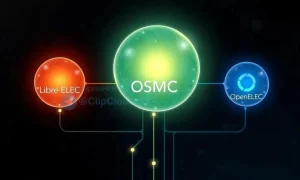Checking Your Bitcoin Balance: A Comprehensive Guide
Effortlessly manage your Bitcoin. Learn how to quickly and securely check your Bitcoin balance, no matter your wallet type. Get started today!
Managing your Bitcoin holdings requires vigilance and a clear understanding of how to access your balance․ This process is crucial for tracking your investments, making informed decisions, and ensuring the security of your funds․ Different wallets offer varying methods for checking your balance․ Understanding these methods is key to efficient cryptocurrency management․
Understanding Bitcoin Wallets
Before diving into the specifics of checking your balance, it’s important to understand the different types of Bitcoin wallets available․ Choosing the right wallet depends on your technical expertise, security needs, and the frequency with which you transact․ Each type offers unique features and security protocols․ Let’s explore the most common options․
Hardware Wallets
Hardware wallets, like Ledger and Trezor, are considered the most secure option․ They store your private keys offline, making them virtually immune to online hacking attempts․ Checking your balance typically involves connecting the device to your computer and using the accompanying software․ This process often involves a multi-step authentication process for added security․
Software Wallets
Software wallets are applications installed on your computer or mobile device․ While convenient, they present a higher security risk than hardware wallets because they’re susceptible to malware and hacking if your device is compromised․ Popular options include Electrum, Exodus, and various exchange-provided wallets․ Checking your balance usually involves launching the application and logging in․
Web Wallets
Web wallets are accessed through a browser․ They offer convenience but pose significant security risks due to their online nature․ Always use reputable web wallets from established providers․ Checking your balance involves logging into your account through their website․ Be cautious of phishing scams; ensure the URL is correct before entering your credentials․
Paper Wallets
Paper wallets are essentially printed QR codes containing your public and private keys․ While offering excellent security against online threats, they are vulnerable to physical damage or theft․ Checking your balance requires using a QR code scanner and a Bitcoin explorer to look up the address associated with your public key․ This method is generally less convenient than other options․
Methods for Checking Your Bitcoin Balance
The method for checking your Bitcoin balance varies depending on the type of wallet you are using․ Here’s a breakdown of common approaches:
Using Your Wallet Software
Most software and hardware wallets display your balance directly within their user interface․ Simply open the application, log in, and your balance will be prominently displayed․ This is the most straightforward and convenient method․ Ensure you are using the official software from the reputable wallet provider․
Using a Bitcoin Block Explorer
Bitcoin block explorers, like Blockchain․com and BlockCypher, allow you to check your balance by entering your Bitcoin address․ These websites provide information about your transaction history and your current balance․ This method is useful for verifying your balance across different platforms or if you’re using a paper wallet․ Remember to only use trusted explorers․
Using a Mobile App
Many mobile wallets offer built-in balance-checking functionalities․ Open your wallet app, and your Bitcoin balance should be readily available on the dashboard․ The process is generally intuitive and user-friendly, making it a convenient option for those who frequently monitor their holdings․
Checking Your Exchange Balance
If you hold Bitcoin on an exchange, checking your balance is typically done through your exchange account․ Log in to your account, navigate to your portfolio, and you’ll see your Bitcoin holdings listed there․ Keep in mind that exchange balances may fluctuate slightly due to ongoing trading activity․
Security Best Practices When Checking Your Bitcoin Balance
Security should always be a top priority when interacting with your Bitcoin․ Here are some crucial security measures to consider:
- Use strong passwords: Avoid easily guessable passwords and use a password manager to generate and store complex passwords securely․
- Enable two-factor authentication (2FA): 2FA adds an extra layer of security by requiring a second verification code in addition to your password․
- Beware of phishing scams: Never click on suspicious links or provide your private keys to anyone․ Always verify the legitimacy of websites and emails before interacting with them․
- Keep your software updated: Regularly update your wallet software and operating system to patch security vulnerabilities․
- Regularly back up your wallet: Maintain backups of your wallet seed phrase or private keys in a safe and secure location․ This is crucial for recovering your funds in case of device loss or damage․
- Use a reputable antivirus: Protect your devices from malware with a reliable and up-to-date antivirus program․
Troubleshooting Common Issues
Occasionally, you might encounter problems when attempting to check your Bitcoin balance․ Here are some common issues and their solutions:
- Incorrect address: Double-check that you’ve entered your Bitcoin address accurately․ Even a small typo can prevent you from seeing your balance․
- Network connectivity problems: Ensure that you have a stable internet connection․ Network issues can delay or prevent your balance from being displayed․
- Wallet software glitches: Try restarting your wallet software or contacting the support team for assistance․
- Transaction delays: It may take some time for transactions to confirm on the Bitcoin network․ Be patient and check back after a few confirmations․
- Security issues: If you suspect a security breach, immediately change your passwords and contact the relevant authorities or wallet support․
Understanding Transaction Fees and Confirmation Times
When sending Bitcoin, you will pay a transaction fee․ This fee incentivizes miners to process your transaction and add it to the blockchain․ The faster you want your transaction to be confirmed, the higher the fee you usually pay․ Confirmation time refers to the time it takes for the network to verify your transaction and add it to a block․ This can range from a few minutes to an hour or more, depending on the network congestion and the fee you paid․
Checking your balance after sending Bitcoin requires patience․ You might not see the updated balance immediately after sending it, as the transaction needs time to be confirmed․ This is a normal part of the Bitcoin network process․ Understanding transaction fees and confirmation times is crucial to avoid frustration and ensure your transactions are processed efficiently․
Always monitor your transaction status on a block explorer to track its progress․ You can usually find a transaction ID provided by your wallet after you send the funds․ Using this ID allows you to track your transaction’s status in real-time․