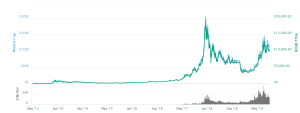Sending Bitcoin: A Comprehensive Guide
Sending Bitcoin? This guide simplifies the process, covering everything from balance checks to transaction confirmations. Learn best practices for secure Bitcoin transfers and avoid common pitfalls. Master Bitcoin sending today!
Sending Bitcoin to another wallet might seem daunting at first, but with a clear understanding of the process and a few precautions, it’s a straightforward procedure. This guide will walk you through each step, from verifying your balance to confirming the transaction. We will cover various scenarios and address common issues you might encounter. Remember, security is paramount when dealing with cryptocurrency; therefore, paying close attention to detail is crucial throughout this process. Let’s delve into the specifics.
Understanding Bitcoin Wallets
Before sending Bitcoin, it’s essential to grasp the concept of Bitcoin wallets. A Bitcoin wallet isn’t a physical container; instead, it’s a software program or hardware device that stores your private keys. These private keys are crucial for accessing and managing your Bitcoin. Different types of wallets exist, each with its strengths and weaknesses. Software wallets, like those on your computer or smartphone, offer convenience, while hardware wallets prioritize security by storing your keys offline.
Types of Bitcoin Wallets
- Software Wallets: These are applications installed on your computer, smartphone, or tablet. They are often user-friendly but require careful security measures to prevent unauthorized access.
- Hardware Wallets: These are physical devices that store your private keys offline, significantly reducing the risk of hacking. They’re considered the most secure option but can be more expensive.
- Paper Wallets: These are printed documents containing your public and private keys. While offering excellent security when stored properly, they’re vulnerable to physical damage or loss.
- Web Wallets: These are online wallets accessed through a website or browser extension. They offer convenience but pose higher security risks compared to offline options.
Preparing to Send Bitcoin
Before initiating a Bitcoin transfer, you need to ensure several things are in order. Firstly, verify your Bitcoin balance within your chosen wallet. Confirm you have sufficient funds to cover the transaction fee, which varies depending on network congestion. It’s also crucial to double-check the recipient’s Bitcoin address. Entering the wrong address will result in irreversible loss of your funds.
Verifying Your Balance and Transaction Fees
Most wallets display your current Bitcoin balance prominently. However, it’s good practice to double-check this information. Transaction fees are essential; they incentivize miners to process and validate your transaction on the Bitcoin blockchain. These fees fluctuate based on network activity; during periods of high network traffic, fees tend to be higher.
Confirming the Recipient’s Bitcoin Address
Obtaining the correct Bitcoin address is paramount. This address, a unique alphanumeric string, identifies the recipient’s wallet. Carefully verify the address before proceeding; even a single incorrect character can lead to the loss of your Bitcoin. It’s always recommended to ask the recipient to double-check the address you are about to send to.
The Process of Sending Bitcoin
The steps involved in sending Bitcoin can vary slightly depending on the wallet you use, but the fundamental principles remain consistent. Generally, you’ll need to open your wallet, select the ‘send’ or ‘transfer’ option, enter the recipient’s Bitcoin address, specify the amount of Bitcoin you wish to send, and then review the transaction details before confirming.
Step-by-Step Guide:
- Open your Bitcoin wallet: Log into your preferred wallet application or access your hardware wallet.
- Select ‘Send’ or ‘Transfer’: Locate the option to initiate a Bitcoin transaction within your wallet interface.
- Enter the recipient’s Bitcoin address: Carefully copy and paste the recipient’s address into the designated field. Avoid manual typing to minimize errors.
- Specify the amount of Bitcoin: Enter the exact amount of Bitcoin you intend to send. Be mindful of transaction fees, which will be deducted from your total balance.
- Review the transaction details: Before confirming, meticulously review all the details—recipient address, amount, and transaction fees—to ensure accuracy.
- Confirm the transaction: Once you’ve verified all the information, confirm the transaction. This usually involves entering your wallet password or using a hardware device to authorize the transfer.
- Wait for confirmation: After confirming, your transaction will be broadcast to the Bitcoin network. It typically takes several minutes to several hours for the transaction to be confirmed, depending on network congestion.
Security Best Practices
Prioritizing security is crucial when handling Bitcoin. Several measures can significantly enhance the security of your transactions. Strong passwords, regular software updates, and the use of reputable wallets are essential aspects of maintaining control over your cryptocurrency.
Protecting Your Bitcoin:
- Use a strong and unique password: Avoid using easily guessable passwords. Opt for complex passwords combining uppercase and lowercase letters, numbers, and symbols.
- Enable two-factor authentication (2FA): This adds an extra layer of security by requiring a second verification step beyond your password.
- Keep your software updated: Regular updates patch security vulnerabilities that could expose your wallet to malicious attacks.
- Use a reputable Bitcoin wallet: Choose a well-established and trusted wallet provider with a proven track record of security.
- Beware of phishing scams: Be cautious of suspicious emails or websites that may attempt to steal your login credentials or private keys.
Troubleshooting Common Issues
Despite careful planning, issues can still arise during Bitcoin transactions. Understanding potential problems and their solutions can save you time and frustration. Common issues include transaction delays and failed transactions. In the case of a failed transaction, contact your wallet provider for support. Understanding the process allows you to approach problem-solving more confidently.
Addressing Transaction Delays and Failures:
Transaction delays are often due to network congestion. Higher transaction fees can expedite the confirmation process. Failed transactions can stem from various causes, including insufficient funds, incorrect recipient addresses, or wallet errors. If a transaction fails, review your details carefully and contact your wallet provider for assistance.
Advanced Topics
For users seeking a more in-depth understanding, exploring concepts such as transaction fees in greater detail, the intricacies of the Bitcoin blockchain, and the different types of Bitcoin addresses can prove beneficial. Understanding these elements allows for a more informed approach to managing your Bitcoin.
Sending Bitcoin successfully requires careful attention to detail and a commitment to security. By following these steps and adhering to best practices, you can confidently transfer your Bitcoin to other wallets. Remember, always double-check information before confirming transactions. If you encounter any difficulties, don’t hesitate to consult resources and support channels provided by your wallet provider or the Bitcoin community. Secure and efficient Bitcoin transactions are achievable with careful preparation and informed decision-making. Proactive security measures and a methodical approach to the process can prevent costly mistakes. By understanding the mechanics and prioritizing safety, you can fully utilize the power and potential of Bitcoin.