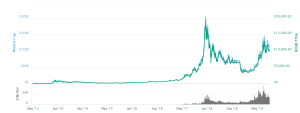Sending Bitcoin from Cash App: A Comprehensive Guide
Mastering Bitcoin transfers via Cash App? Our guide breaks down sending Bitcoin, covering fees, security, and troubleshooting tips for a seamless experience. Learn the easy way!
Cash App has become a popular platform for various financial transactions‚ including Bitcoin trading. Its user-friendly interface makes buying and selling Bitcoin relatively straightforward. However‚ understanding the nuances of sending Bitcoin from Cash App is crucial for a smooth and secure experience. This comprehensive guide will walk you through the entire process‚ covering everything from fees and security measures to troubleshooting common issues. We’ll explore the best practices to ensure your Bitcoin transfers are successful and protect your digital assets.
Understanding Bitcoin Transfers on Cash App
Before diving into the specifics of sending Bitcoin‚ it’s important to understand the fundamental principles behind cryptocurrency transactions. Bitcoin‚ unlike traditional currencies‚ operates on a decentralized network. This means there’s no central authority controlling transactions; instead‚ they’re verified and recorded on a public ledger called the blockchain. Each transaction involves a unique cryptographic signature‚ ensuring security and transparency.
Cash App simplifies this complex process by providing a user-friendly interface. However‚ it’s vital to remember that you’re still interacting with the underlying blockchain technology. Understanding this context can help you anticipate potential delays or complications.
Bitcoin Addresses and Receiving Funds
Every Bitcoin transaction requires a unique Bitcoin address‚ essentially a long string of alphanumeric characters. This address identifies the recipient’s wallet where the Bitcoin will be sent. When sending Bitcoin from Cash App‚ you’ll need the recipient’s Bitcoin address. Make absolutely sure you double-check the address before confirming the transaction‚ as incorrect addresses can lead to irreversible loss of funds.
Similarly‚ when receiving Bitcoin‚ you’ll need to provide your own Bitcoin address to the sender. Cash App automatically generates and manages your Bitcoin address‚ making the process convenient. However‚ it’s good practice to understand how these addresses function and their importance in securing your cryptocurrency holdings.
Step-by-Step Guide to Sending Bitcoin from Cash App
Sending Bitcoin through Cash App is relatively intuitive. However‚ following these steps carefully ensures a smooth transaction:
- Open the Cash App: Launch the Cash App application on your smartphone.
- Navigate to the Bitcoin Tab: Locate and tap the “Bitcoin” tab‚ usually represented by a Bitcoin symbol.
- Select “Send”: Choose the “Send” option. This will initiate the Bitcoin sending process.
- Enter the Recipient’s Address: Carefully and accurately enter the recipient’s Bitcoin address into the designated field. Double-check for any errors before proceeding.
- Specify the Amount: Input the exact amount of Bitcoin you wish to send. Cash App will display the equivalent value in your local currency.
- Review the Transaction: Before confirming‚ carefully review all details‚ including the recipient’s address and the amount of Bitcoin being sent. Any discrepancies could lead to irreversible loss of funds.
- Confirm the Transaction: Once you’ve verified all the details‚ tap “Confirm” or the equivalent button to initiate the transaction.
- Monitor the Transaction: After confirming‚ monitor the transaction status within the Cash App. It typically takes a few minutes to a few hours for the transaction to be confirmed on the Bitcoin network‚ depending on network congestion.
Fees and Transaction Times
Cash App charges fees for Bitcoin transactions. These fees vary depending on several factors‚ including network congestion and the urgency of the transfer. It’s important to understand these fees before initiating a transaction to avoid any surprises.
Transaction times can also fluctuate. While Cash App aims for quick processing‚ network congestion on the Bitcoin blockchain can cause delays. It’s advisable to factor in potential delays when sending Bitcoin‚ especially for time-sensitive transactions.
Understanding Network Congestion
The Bitcoin network’s capacity is limited. During periods of high activity‚ transactions can experience delays due to network congestion. This is a natural occurrence in a decentralized network like Bitcoin’s‚ and it’s important to be aware of this possibility.
Cash App will typically provide an estimated time for transaction confirmation. However‚ this is just an estimate‚ and actual processing times may vary. Be patient and allow sufficient time for the transaction to complete.
Security Best Practices When Sending Bitcoin
Security is paramount when dealing with cryptocurrency. Here are some crucial best practices to follow:
- Verify Recipient’s Address: Always double-check and triple-check the recipient’s Bitcoin address before confirming the transaction. Sending Bitcoin to the wrong address is irreversible.
- Use a Strong Password: Protect your Cash App account with a strong‚ unique password that’s not used for any other online accounts.
- Enable Two-Factor Authentication (2FA): Enable 2FA for an extra layer of security‚ making it significantly harder for unauthorized individuals to access your account.
- Keep your Software Updated: Regularly update your Cash App and your mobile device’s operating system to benefit from the latest security patches.
- Be Wary of Phishing Scams: Be cautious of suspicious emails‚ messages‚ or websites that may attempt to steal your login credentials or Bitcoin.
- Regularly Review Transactions: Regularly review your transaction history to ensure all activity is legitimate.
Troubleshooting Common Issues
Despite the simplicity of the process‚ you might encounter some issues when sending Bitcoin. Here are some common problems and their solutions:
Issue 1: Transaction Pending for an Extended Period: This is often due to network congestion. Be patient and allow sufficient time for confirmation. If the transaction remains pending for an unusually long time‚ contact Cash App support.
Issue 2: Incorrect Recipient Address: If you sent Bitcoin to the wrong address‚ unfortunately‚ there’s usually no way to recover the funds. This highlights the importance of meticulous attention to detail when entering the recipient’s address.
Issue 3: Insufficient Funds: Ensure you have sufficient Bitcoin in your Cash App balance before initiating a transaction. Cash App will usually alert you if you don’t have enough funds.
Issue 4: Cash App Technical Issues: If you encounter problems due to Cash App’s technical difficulties‚ check their status page or contact their customer support.
Sending Bitcoin through Cash App offers a convenient way to participate in the cryptocurrency market. However‚ understanding the process‚ associated fees‚ and security measures is crucial for a seamless experience. Remember to always double-check the recipient’s address and practice good security habits. By following the steps outlined above and being aware of potential issues‚ you can confidently send Bitcoin from Cash App‚ safeguarding your digital assets. Always prioritize security and take your time to verify every detail before confirming a transaction. Remember‚ responsible cryptocurrency usage ensures a positive experience.