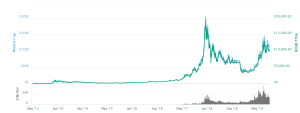Sending Bitcoin from Cash App: A Comprehensive Guide
Master sending Bitcoin from Cash App to any wallet! Our simple guide covers every step, from setup to security best practices, ensuring a smooth and safe crypto transfer. Learn now!
Sending Bitcoin from Cash App to another wallet might seem daunting at first, but it’s a straightforward process once you understand the steps involved. This guide will walk you through the entire procedure, highlighting crucial security measures to ensure a smooth and secure transaction. We’ll cover everything from preparing your receiving wallet to confirming the transfer and addressing potential issues. Remember, understanding the process is key to navigating the world of cryptocurrency confidently. Let’s begin.
Preparing Your Cash App for Bitcoin Transfer
Before initiating the transfer, ensure your Cash App is properly set up for Bitcoin transactions. This involves verifying your identity and ensuring sufficient Bitcoin is available in your Cash App balance. Double-check the Bitcoin address you’ll be sending to; a single misplaced character could result in irreversible loss of funds. Take your time, and carefully review all information before proceeding. Accuracy is paramount in cryptocurrency transactions.
Verifying Your Cash App Identity
Cash App requires identity verification for higher transaction limits and to comply with regulations. This usually involves providing your full name, date of birth, and government-issued identification. The verification process is typically quick and straightforward, but it is a necessary step to protect both you and the platform. Failure to verify your identity may restrict your ability to send larger amounts of Bitcoin.
Checking Your Bitcoin Balance
Before initiating any transaction, confirm you have enough Bitcoin in your Cash App balance to cover the transfer and any associated fees. Cash App will display your current balance prominently in the app’s interface. Be mindful of network fees, which can fluctuate depending on the Bitcoin network’s congestion. These fees are added to the amount you’re sending, so factor them into your calculations to avoid any surprises.
Obtaining the Receiving Wallet Address
The receiving wallet address is crucial for a successful Bitcoin transfer. This is a unique identifier, similar to a bank account number, that identifies the destination of your Bitcoin. Obtain this address from the recipient, ensuring its accuracy before proceeding. A slight error can lead to the loss of your Bitcoin. It’s essential to verify the address multiple times before sending the funds.
Understanding Different Wallet Types
Various types of Bitcoin wallets exist, each with its own method of displaying the receiving address; Some wallets display the address as a long string of alphanumeric characters, while others might use a QR code. Familiarize yourself with the recipient’s wallet type to ensure you can correctly copy or scan the address.
- Software Wallets: These are applications installed on your computer or mobile device.
- Hardware Wallets: These are physical devices that store your private keys offline for enhanced security.
- Web Wallets: These are online platforms that allow you to access your Bitcoin through a web browser.
- Paper Wallets: These are printed documents containing your public and private keys.
Initiating the Bitcoin Transfer on Cash App
Once you have confirmed the recipient’s Bitcoin address and your Cash App balance, you’re ready to initiate the transfer. The process is relatively simple and intuitive within the Cash App interface. Follow the on-screen instructions carefully, paying close attention to the amount of Bitcoin you’re sending and the associated fees.
Step-by-Step Guide to Sending Bitcoin
- Open your Cash App and navigate to the Bitcoin tab.
- Tap the “Send” button.
- Enter the recipient’s Bitcoin address.
- Specify the amount of Bitcoin you wish to send.
- Review the transaction details, including fees.
- Confirm the transaction.
Double-Checking Transaction Details
Before confirming the transaction, meticulously review all details: the recipient’s address, the amount being sent, and the associated fees. A single mistake at this stage can result in irreversible loss of funds. Take your time and ensure everything is correct before finalizing the transfer. It is always better to take a few extra minutes to ensure accuracy than to rush and regret it later.
Confirming the Bitcoin Transaction
After initiating the transfer, Cash App will provide a confirmation message and transaction ID. This ID is essential for tracking the progress of your transaction on the Bitcoin network. You can use this ID to monitor the status of your transfer on a Bitcoin block explorer. Allow sufficient time for the transaction to be confirmed by the network; confirmation times can vary depending on network congestion.
Using a Bitcoin Block Explorer
A Bitcoin block explorer is a website that provides real-time information about Bitcoin transactions. By entering your transaction ID, you can track its progress and confirm that it has been successfully added to the blockchain. Several reputable block explorers are available online; research and choose one that suits your needs. This provides an additional layer of verification and peace of mind.
Understanding Transaction Confirmation Times
The time it takes for a Bitcoin transaction to be confirmed can vary considerably. Factors such as network congestion and the transaction fee significantly influence confirmation times. While some transactions might be confirmed within minutes, others may take longer, potentially several hours in periods of high network activity. Patience is key when dealing with cryptocurrency transactions.
Security Best Practices for Sending Bitcoin
Security is paramount when dealing with cryptocurrency transactions. Employing robust security practices minimizes the risk of fraud and unauthorized access to your funds. These practices include using strong passwords, enabling two-factor authentication, and being wary of phishing attempts. Regularly update your Cash App to benefit from the latest security features and patches.
Protecting Your Cash App Account
Use a strong, unique password for your Cash App account that is different from any other passwords you use. Enable two-factor authentication (2FA) to add an extra layer of security. 2FA typically involves receiving a code via text message or authentication app whenever you log in or make a significant transaction. This significantly reduces the risk of unauthorized access.
Avoiding Phishing Scams
Be vigilant against phishing scams, which attempt to trick you into revealing your login credentials or other sensitive information. Cash App will never ask for your password or other sensitive information via email or text message. If you receive a suspicious communication, report it to Cash App immediately and do not click on any links.
- Always verify the sender’s identity before clicking any links or providing personal information.
- Never share your Cash App PIN or Bitcoin private keys with anyone.
- Be wary of unsolicited offers or requests involving Bitcoin.
Troubleshooting Common Issues
Despite following all the steps correctly, issues can sometimes arise during the Bitcoin transfer process. Common issues include transaction delays, incorrect addresses, and insufficient funds. Understanding these potential problems and their solutions can help you resolve them efficiently and prevent any significant loss of funds.
Dealing with Transaction Delays
Transaction delays can occur due to network congestion or insufficient transaction fees. If your transaction is delayed, check the status on a Bitcoin block explorer. If the delay persists, contact Cash App support for assistance. Remember, patience is important in cryptocurrency transactions, and delays are sometimes unavoidable.
Addressing Incorrect Addresses
Sending Bitcoin to an incorrect address is a common mistake with serious consequences. Once sent, Bitcoin cannot be retrieved. Double and triple-check the recipient’s address before initiating the transfer. If you mistakenly send Bitcoin to the wrong address, contact the recipient and attempt to resolve the issue; there may be a limited window of opportunity to recover the funds.
Handling Insufficient Funds
Ensure you have sufficient Bitcoin in your Cash App balance to cover the transfer and any associated fees before initiating the transaction. Cash App will typically notify you if you have insufficient funds, preventing the transfer from going through. Always check your balance before starting the process to avoid unnecessary delays and frustration.
Successfully sending Bitcoin from Cash App to another wallet requires careful attention to detail and adherence to security best practices. By following the steps outlined in this guide, you can confidently and securely transfer your Bitcoin, minimizing the risk of errors and maximizing your protection. Remember to always double-check every detail before confirming a transaction, and never hesitate to seek assistance if you encounter any problems. Cryptocurrency transactions require diligence, patience, and a strong understanding of the process. This comprehensive guide provides a solid foundation for navigating this increasingly important aspect of the digital finance landscape. Secure your funds, understand the process, and confidently manage your Bitcoin.