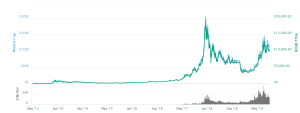Sending Bitcoin Through Cash App: A Comprehensive Guide
Master sending Bitcoin via Cash App! Learn the simple steps, avoid common pitfalls, and secure your crypto. Our guide covers setup, fees, and top security practices for smooth transactions. Get started now!
Sending Bitcoin through Cash App is a surprisingly straightforward process, once you understand the nuances․ However, it’s crucial to approach it with caution, prioritizing security and understanding potential fees․ This comprehensive guide will walk you through the entire process, from setting up your account to troubleshooting common issues․ We’ll delve into the security measures you should implement to protect your cryptocurrency and offer tips for a smooth transaction․ Let’s begin․
Setting Up Your Cash App for Bitcoin Transactions
Before you can send Bitcoin, you need to ensure your Cash App is properly configured․ First, download and install the Cash App from your device’s app store․ Create an account if you haven’t already, providing accurate personal information․ Remember, security is paramount; choose a strong password and enable two-factor authentication (2FA) for an extra layer of protection․ This is a vital step to secure your financial information and Bitcoin holdings․
Verifying Your Identity
Cash App typically requires identity verification to prevent fraud and comply with regulatory requirements․ This usually involves providing a government-issued ID, such as a driver’s license or passport․ The verification process helps protect both you and the platform from malicious actors․ Complete this step diligently to unlock the full functionality of the app, including Bitcoin transactions․
Adding Funds to Your Cash App
To send Bitcoin, you’ll need funds in your Cash App balance․ You can add funds through various methods, including linking a bank account or debit card․ Cash App generally processes these additions quickly, allowing you to begin your Bitcoin transactions promptly․ Be aware of any potential fees associated with adding funds from external sources․
Sending Bitcoin Through Cash App
Once your account is set up and funded, sending Bitcoin is relatively simple․ Open the Cash App and navigate to the “Bitcoin” tab․ You’ll see an option to “Buy” or “Sell” Bitcoin․ Since you want to *send* Bitcoin, you’ll first need to buy Bitcoin within the app if you don’t already have any․ Specify the amount of Bitcoin you wish to purchase․ Once the purchase is complete, you can proceed to send your Bitcoin․
Finding the Recipient’s Bitcoin Address
Before sending, obtain the recipient’s Bitcoin address․ This is a unique alphanumeric string that identifies their Bitcoin wallet․ Ensure you have the correct address; sending Bitcoin to the wrong address results in irreversible loss of funds․ Double-check the address carefully before proceeding․ Any error here could lead to significant financial repercussions․
Entering the Bitcoin Address and Amount
In the Cash App, locate the “Send” option within the Bitcoin section․ Enter the recipient’s Bitcoin address and specify the amount of Bitcoin you wish to send․ Cash App will typically display the transaction fee associated with the transfer․ Review this information carefully before confirming the transaction․ Make sure you understand the fees involved, as they can vary based on network congestion․
Confirming the Transaction
Once you’ve reviewed all the details, confirm the transaction․ Cash App will provide a confirmation screen displaying the transaction details․ This might include a transaction ID, the amount sent, and the recipient’s address․ Keep this information for your records, as it serves as proof of the transaction․ It’s crucial to retain this information for accounting and dispute resolution purposes, if necessary․
Security Best Practices for Sending Bitcoin
Security is paramount when dealing with cryptocurrency․ Always prioritize strong passwords, enable two-factor authentication, and be wary of phishing scams․ Never share your seed phrase or private keys with anyone․ Regularly review your Cash App activity for any unauthorized transactions․ Proactive security measures significantly reduce the risk of financial loss․
- Use a strong, unique password for your Cash App account․
- Enable two-factor authentication (2FA) for added security․
- Be cautious of phishing emails and text messages․
- Never share your seed phrase or private keys․
- Regularly monitor your Cash App account for suspicious activity․
Understanding Transaction Fees
Sending Bitcoin involves transaction fees, which are paid to miners to process and verify the transaction on the Bitcoin blockchain․ These fees vary depending on network congestion․ Higher network congestion leads to higher fees․ Cash App typically displays the estimated fee before you confirm the transaction․ Plan accordingly, factoring in the fees when determining the amount of Bitcoin to send․
Factors Affecting Transaction Fees
Several factors influence Bitcoin transaction fees․ The size of the transaction (amount of Bitcoin sent) and the urgency of the transaction (how quickly you want it confirmed) both play a role․ Network congestion, also known as the number of transactions being processed simultaneously, significantly impacts fees․ Understanding these factors can help you manage transaction costs effectively․
Troubleshooting Common Issues
Occasionally, you might encounter issues while sending Bitcoin through Cash App․ This section addresses some common problems and offers solutions․ If you encounter an error message, carefully note the error code or message and consult Cash App’s support resources or frequently asked questions (FAQ) section for assistance․ Persistent problems should be reported directly to Cash App support․
Transaction Delays
Bitcoin transactions can sometimes experience delays due to network congestion․ This is normal and usually resolves itself within a reasonable timeframe․ However, if the delay is excessively long, check the transaction status on a block explorer website using the transaction ID provided by Cash App․ This will allow you to independently verify the transaction’s progress․
Incorrect Bitcoin Address
Sending Bitcoin to the wrong address is irreversible․ Double-check the recipient’s Bitcoin address meticulously before confirming the transaction․ If you mistakenly send Bitcoin to the wrong address, contact Cash App support immediately․ While recovery is unlikely, they might be able to provide guidance or assistance․
Insufficient Funds
Ensure you have sufficient funds in your Cash App Bitcoin balance before initiating a transaction․ Cash App will typically prevent you from sending Bitcoin if you lack sufficient funds, but it’s always wise to double-check your balance beforehand․ This prevents frustrating delays and failed transactions․
- Check the transaction status on a block explorer website․
- Verify the recipient’s Bitcoin address multiple times․
- Ensure you have enough Bitcoin in your Cash App balance․
- Contact Cash App support for assistance with any persistent issues․
Sending Bitcoin through Cash App offers a convenient way to transfer cryptocurrency․ By understanding the process, prioritizing security, and being aware of potential issues, you can ensure a smooth and secure transaction․ Remember to always double-check details and utilize the available support resources if you encounter any problems․ The ease and speed of the process make it a popular choice, but responsible usage is key to avoiding complications․ Always remember to prioritize the security of your funds and personal information․ Understanding these steps will lead to a successful and worry-free experience using Cash App for Bitcoin transactions․ Careful planning and a proactive approach will help you navigate the world of cryptocurrency transactions confidently and effectively․