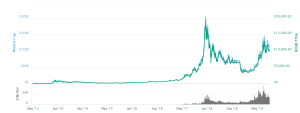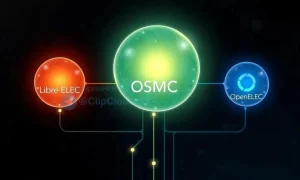Sending Bitcoin Through Cash App: A Comprehensive Guide
Master sending Bitcoin via Cash App! Our guide covers setup, transfer, troubleshooting, and ensures a smooth, secure Bitcoin transaction. Learn the nuances today!
Sending Bitcoin through Cash App has become increasingly popular. This digital currency’s accessibility and Cash App’s user-friendly interface make the process relatively straightforward. However, understanding the nuances is crucial for a secure and successful transaction. This comprehensive guide will walk you through every step, from setting up your account to confirming your transfer, ensuring a smooth Bitcoin sending experience. We’ll also cover troubleshooting common issues and address security concerns.
Setting Up Your Cash App for Bitcoin Transactions
Before you can send Bitcoin, you’ll need to ensure your Cash App is properly configured for cryptocurrency transactions. This involves verifying your identity and linking a funding source. The process is designed for security, so take your time and follow the steps carefully. Remember, accuracy is paramount to avoid errors.
Verifying Your Identity
Cash App requires identity verification for increased security and compliance with regulations. This usually involves providing a government-issued ID and potentially confirming your phone number and email address. The verification process helps protect your account from unauthorized access and fraudulent activities. Once verified, you unlock access to a wider range of features, including Bitcoin transactions.
Linking a Funding Source
To send Bitcoin, you need funds in your Cash App account. You can link a bank account, debit card, or credit card to fund your Cash App wallet. Choosing a reliable funding source is essential for smooth transactions. Remember to review any associated fees associated with linking these payment methods.
Buying Bitcoin on Cash App
Before you can send Bitcoin, you must first acquire it. Cash App allows you to purchase Bitcoin directly through the app using the linked funding source. The process is simple, but it’s crucial to understand the exchange rates and fees involved.
Understanding Exchange Rates and Fees
Cash App uses real-time exchange rates for Bitcoin, meaning the price fluctuates constantly. It’s important to monitor the market before making a purchase to ensure you’re comfortable with the price. Additionally, Cash App charges a small fee for each Bitcoin purchase, so factor this into your overall budget.
The Purchase Process: Step-by-Step
The process of buying Bitcoin on Cash App is designed to be user-friendly. Generally, you’ll open the app, navigate to the Bitcoin tab, specify the amount of Bitcoin you wish to buy, and confirm the purchase. The app will then process your transaction and credit your Cash App Bitcoin wallet.
Sending Bitcoin from Cash App
Once you have Bitcoin in your Cash App wallet, sending it to another user is a straightforward process. Cash App provides a secure and convenient way to transfer Bitcoin to others, but it is essential to follow the correct procedure to ensure a successful transfer.
Finding the Recipient’s Bitcoin Address
To send Bitcoin, you need the recipient’s Bitcoin address. This is a unique alphanumeric string that identifies their Bitcoin wallet. Ensure you obtain the correct address as sending Bitcoin to the wrong address could result in permanent loss of funds. Always double-check the address before confirming the transaction.
Initiating the Bitcoin Transfer
With the recipient’s Bitcoin address, open your Cash App, navigate to the Bitcoin tab, and select “Send.” Enter the recipient’s address and the amount of Bitcoin you wish to send. Review all details carefully before confirming the transfer. Cash App will usually provide a confirmation screen before the transaction is finalized.
Confirming the Transaction
After initiating the transfer, the transaction needs to be confirmed on the Bitcoin network. This process can take some time, depending on network congestion; You can usually track the transaction status within the Cash App. Once confirmed, the Bitcoin will be credited to the recipient’s wallet.
Security Best Practices When Sending Bitcoin
Security should always be a top priority when dealing with cryptocurrency. There are several steps you can take to enhance the security of your transactions and protect your Bitcoin.
- Use a strong password: Choose a password that is difficult to guess, combining uppercase and lowercase letters, numbers, and symbols.
- Enable two-factor authentication (2FA): This adds an extra layer of security by requiring a verification code in addition to your password.
- Regularly review your account activity: Monitor your transactions to detect any unauthorized activity.
- Be cautious of phishing scams: Be wary of suspicious emails or messages requesting your Cash App login details.
- Keep your software updated: Regularly update your Cash App and operating system to benefit from the latest security patches.
Troubleshooting Common Issues
Despite the generally smooth process, you might encounter some issues when sending Bitcoin through Cash App. Here are some common problems and their solutions.
Transaction Delays
Bitcoin transactions can sometimes be delayed due to network congestion. If your transaction is taking longer than expected, check the transaction status within the Cash App. If the issue persists, contact Cash App support.
Incorrect Bitcoin Address
Sending Bitcoin to the wrong address results in irreversible loss of funds. Double-check the recipient’s address before confirming the transaction. There is no way to recover Bitcoin sent to the wrong address.
Insufficient Funds
Ensure you have sufficient Bitcoin in your Cash App wallet before initiating a transfer. Cash App will display an error message if you don’t have enough funds to complete the transaction.
Understanding Bitcoin’s Volatility
Bitcoin’s value fluctuates significantly, making it a volatile investment. Before sending Bitcoin, it’s crucial to understand these fluctuations and their potential impact on your transaction. The value of the Bitcoin you send may change between the time you initiate the transaction and when it’s confirmed.
- Monitor market trends: Stay informed about Bitcoin’s price movements to anticipate potential changes.
- Only send what you can afford to lose: Bitcoin’s volatility means you could lose some or all of your investment.
- Consider diversifying your investments: Don’t put all your eggs in one basket. Diversify your portfolio to mitigate risk.
Alternative Methods for Sending Bitcoin
While Cash App offers a convenient way to send Bitcoin, other platforms provide similar services. Exploring alternatives can offer different features, fees, and security measures. Researching different options allows you to make an informed decision based on your specific needs and preferences.
Sending Bitcoin via Cash App offers a convenient and relatively user-friendly experience. However, understanding the intricacies of the process, emphasizing security protocols, and being aware of potential issues are crucial for a successful transaction. By following the steps outlined in this guide and practicing responsible cryptocurrency management, you can confidently send Bitcoin through Cash App with minimal risk. Remember to always prioritize security and double-check all details before confirming any transaction. Bitcoin transactions are irreversible, so careful attention to detail is paramount. Understanding the inherent volatility of Bitcoin is also crucial for managing expectations and potential financial risk. Finally, exploring alternative methods can broaden your options and allow for comparison based on your specific needs.