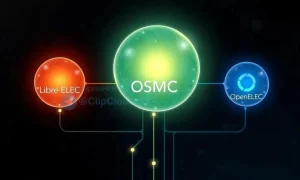Calculating Mortgage Payments in Excel: A Comprehensive Guide
Master mortgage payments with our easy Excel guide! Learn multiple calculation methods, from simple functions to custom formulas. Unlock financial clarity and make smarter homeownership decisions. Get started now!
Calculating your monthly mortgage payment can seem daunting, but Excel simplifies the process significantly. This comprehensive guide will walk you through various methods, from using built-in functions to creating custom formulas. Understanding these calculations empowers you to make informed financial decisions, whether you’re buying a new home or refinancing an existing mortgage. Let’s dive into the different approaches and explore the best way to calculate your mortgage payment accurately using the power of Microsoft Excel.
Understanding the Key Variables
Before we delve into the Excel formulas, it’s crucial to understand the fundamental variables involved in calculating a mortgage payment. These variables are the core components of the calculation, and accurate input is essential for precise results. Understanding these variables will also help you to interpret the results and make better informed decisions about your mortgage.
- Loan Amount (PV): This is the principal amount borrowed, also known as the present value. It represents the total cost of the property minus any down payment.
- Interest Rate (Rate): This is the annual interest rate on the loan. It’s crucial to input this as a decimal (e.g., 6% becomes 0.06) and often needs to be adjusted to reflect the monthly interest rate by dividing by 12.
- Loan Term (Nper): This is the total number of payments over the life of the loan. For a 30-year mortgage with monthly payments, this would be 30 * 12 = 360.
- Monthly Payment (PMT): This is the calculated amount you’ll pay each month. This is the output of the calculation.
Using the PMT Function in Excel
Excel’s built-in PMT function is the most straightforward way to calculate your monthly mortgage payment. This function takes the key variables as inputs and directly provides the monthly payment amount. It is a powerful tool that simplifies a complex calculation into a single function call.
The syntax of the PMT function is as follows: PMT(rate, nper, pv, [fv], [type])
- rate: The interest rate per period (monthly rate in our case).
- nper: The total number of payment periods.
- pv: The present value (loan amount).
- [fv]: Future value (optional, typically 0 for mortgages).
- [type]: Payment type (optional, 0 for end of period, 1 for beginning of period; usually 0 for mortgages).
For example, if you have a $250,000 loan at 6% interest for 30 years, the formula would be: =PMT(0.06/12, 360, 250000). Remember to format the cell as currency to display the result properly.
Understanding the Output of the PMT Function
The PMT function will return a negative value. This negative sign simply indicates a cash outflow (money you’re paying out). The absolute value of the result is your actual monthly mortgage payment. Ignoring the negative sign will lead to an incorrect interpretation of your monthly expenses;
Creating a Custom Formula
While the PMT function is convenient, understanding the underlying mathematical formula can provide deeper insight into your mortgage calculations. This allows for greater control and customization of your analysis. The formula, though complex, can be easily implemented in Excel.
The standard formula for calculating monthly mortgage payments is:
M = P [ i(1 + i)^n ] / [ (1 + i)^n – 1]
Where:
- M = Monthly Mortgage Payment
- P = Principal Loan Amount
- i = Monthly Interest Rate (Annual Interest Rate / 12)
- n = Total Number of Payments (Loan Term in Years * 12)
This formula can be directly implemented in Excel using cell references for each variable. This provides flexibility to change any input variable and instantly see the updated monthly payment. This method is particularly useful for scenario planning and comparing different mortgage options.
Implementing the Custom Formula in Excel
Let’s say you have the following cell references: A1 for Principal (P), A2 for Annual Interest Rate, A3 for Loan Term in Years. The Excel formula would be:
=A1*((A2/12)*(1+(A2/12))^(A3*12))/((1+(A2/12))^(A3*12)-1)
This formula will calculate the monthly payment based on the values entered in cells A1, A2, and A3. Remember to format the cell containing this formula as currency for proper display.
Advanced Scenarios and Considerations
The basic calculations cover the majority of mortgage scenarios, but there are certain situations requiring more sophisticated approaches. Understanding these advanced scenarios can help you to refine your mortgage calculations and gain a more accurate picture of your financial obligations. These scenarios highlight the power of Excel’s flexibility in handling complex financial calculations.
These include scenarios involving:
- Bi-weekly payments: Adjusting the formula to account for more frequent payments.
- Balloon payments: Incorporating a large final payment at the end of the loan term.
- Variable interest rates: Creating a more complex model that accounts for changing interest rates over time.
- Prepayment penalties: Modeling the impact of early repayment penalties on your total cost.
- Property Taxes and Insurance: Adding these additional monthly expenses to your calculation for a comprehensive view of your housing costs.
For these more complex scenarios, you might need to use more advanced Excel functions or even consider using dedicated financial modeling software. However, the fundamental principles remain the same, building upon the basic mortgage payment calculation.
By mastering the techniques outlined in this guide, you can confidently calculate your mortgage payment using Excel, allowing you to effectively plan your finances and make well-informed decisions about your home purchase or refinancing.
Accurate mortgage calculations are essential for sound financial planning. The ability to quickly and accurately calculate your monthly payments empowers you to explore different mortgage options, compare offers, and ultimately make the best decision for your financial future. Utilizing Excel’s capabilities for these calculations provides a powerful tool in the home-buying process. Understanding the intricacies of these calculations provides a foundation for making informed decisions, avoiding potential financial pitfalls and securing your financial well-being.
Remember to always double-check your input values to ensure accuracy. Small errors in your input can lead to significantly different results. Consider using multiple methods to verify your calculations, ensuring that your financial planning is based on solid and reliable data. With practice and careful attention to detail, you’ll become proficient in using Excel for all your mortgage calculation needs.
Finally, consult with a financial advisor for personalized advice tailored to your specific circumstances. This guide provides a valuable tool for understanding the mechanics of mortgage calculations, but professional financial advice is crucial for making informed decisions in the complex world of mortgages. They can provide insights beyond the scope of these calculations, helping you navigate the financial landscape with confidence.
Using Excel for mortgage calculations is a powerful tool, but it’s only one piece of the puzzle. Remember to combine your technical skills with sound financial planning to ensure a successful and secure financial future.