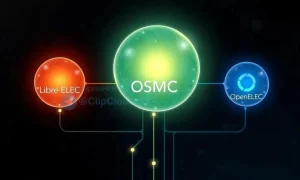Choosing the Right Antivirus Program: Essential Features to Consider
Confused by antivirus options? We cut through the noise! Discover the *essential* antivirus features you NEED (and skip the fluff!). Get protected NOW!

Choosing the right antivirus program can feel overwhelming with so many options available, each promising comprehensive protection. It’s crucial to understand your specific needs and the features that will best address them. This article will explore the essential features to consider when selecting an antivirus program, ensuring you get the protection you need without paying for unnecessary extras. The abundance of choices highlights the importance of a discerning approach to finding the perfect antivirus program.
Essential Features for Robust Protection
When evaluating antivirus programs, certain features are non-negotiable for effective security against modern threats. These core functionalities form the foundation of a reliable antivirus solution and should be present in any program you consider.
- Real-time Scanning: This feature constantly monitors your system for suspicious activity, identifying and blocking threats before they can cause damage.
- Malware Detection and Removal: The ability to identify and eliminate various types of malware, including viruses, worms, Trojans, and spyware.
- Automatic Updates: Regular updates ensure the antivirus program has the latest virus definitions and security patches to protect against emerging threats.
- Firewall: A firewall acts as a barrier between your computer and the internet, preventing unauthorized access and blocking malicious network traffic.
Beyond the Basics: Advanced Security Features
While the core features are essential, some antivirus programs offer advanced capabilities that provide an extra layer of protection. These features can be particularly beneficial for users who handle sensitive data or require enhanced security.
Web Protection
This feature protects you from malicious websites and phishing attacks by scanning URLs and blocking access to dangerous sites. It’s especially important for preventing online scams and protecting your personal information.
Ransomware Protection
Ransomware is a particularly devastating type of malware that encrypts your files and demands a ransom for their release. Dedicated ransomware protection can detect and block ransomware attacks, preventing data loss.
Password Manager
A built-in password manager can securely store your passwords and automatically fill them in when needed, making it easier to use strong, unique passwords for all your online accounts. This significantly improves your overall security posture.
Evaluating Your Needs and Making the Right Choice
Consider how you use your computer and the types of threats you are most likely to face. If you frequently browse the internet or download files, web protection and real-time scanning are crucial. For those who handle sensitive data, ransomware protection and a password manager are highly recommended. An effective antivirus program is your first line of defense against cyber threats, so carefully evaluate the available features to ensure you choose the right solution for your needs.
Comparative Table: Feature Prioritization
To further assist in your decision-making process, consider this table outlining feature prioritization based on different user profiles. This will help you weigh the importance of each feature according to your specific circumstances.
| User Profile | Essential Features | Highly Recommended Features | Optional Features |
|---|---|---|---|
| Basic User (Light Internet Browsing, Email) | Real-time Scanning, Malware Detection and Removal, Automatic Updates | Firewall, Web Protection | Password Manager, Ransomware Protection |
| Intermediate User (Online Shopping, Social Media, Moderate Downloading) | All Essential Features | Web Protection, Firewall, Ransomware Protection | Password Manager |
| Advanced User (Banking, Sensitive Data Handling, Heavy Downloading) | All Essential Features | All Highly Recommended Features | Password Manager (if not already using a dedicated solution) |
Key Considerations Before Purchase
Beyond the features themselves, there are a few crucial aspects to consider before committing to an antivirus program:
- System Performance: Choose an antivirus solution that is lightweight and doesn’t significantly impact your computer’s performance. Read reviews and look for benchmarks to gauge the program’s resource usage. A slow antivirus program is worse than no antivirus program.
- User Interface: Opt for a program with an intuitive and user-friendly interface. You should be able to easily navigate the settings, run scans, and access support resources.
- Customer Support: Ensure the antivirus provider offers reliable customer support in case you encounter any issues. Look for options like phone support, email support, and a comprehensive knowledge base.
- Pricing and Subscription Model: Antivirus programs are typically offered on a subscription basis. Compare the pricing and subscription terms of different options, and consider whether a free trial is available.
Making the Final Decision
Selecting an antivirus program is a critical step in protecting your digital life. By carefully evaluating your needs, prioritizing the essential features, and considering the additional factors outlined above, you can make an informed decision and choose the program that best suits your requirements. Remember to regularly update your chosen antivirus program and practice safe online habits to maximize your protection. Ultimately, the best antivirus program is the one that provides the right balance of security, performance, and usability for you. The right antivirus program is an investment in peace of mind.
Staying Vigilant: Beyond the Antivirus
Even with the best antivirus program in place, it’s vital to remember that it’s just one layer of your overall security strategy. Antivirus software is reactive, meaning it primarily detects and removes threats after they have attempted to infiltrate your system. Proactive measures are equally crucial in preventing infections in the first place.
- Practice Safe Browsing Habits: Be wary of suspicious links, avoid downloading files from untrusted sources, and be cautious when opening email attachments, especially from unknown senders.
- Keep Your Software Updated: Regularly update your operating system, web browsers, and other software to patch security vulnerabilities that attackers can exploit.
- Use Strong Passwords: Create strong, unique passwords for all your online accounts, and avoid reusing passwords across multiple sites. Consider using a password manager to generate and store your passwords securely.
- Enable Two-Factor Authentication: Whenever possible, enable two-factor authentication (2FA) on your accounts. This adds an extra layer of security by requiring a second verification method, such as a code sent to your phone, in addition to your password.
- Educate Yourself: Stay informed about the latest cybersecurity threats and scams. The more you know, the better equipped you’ll be to recognize and avoid them.
Think of your antivirus as the lock on your door, but practicing safe online habits as keeping your windows closed and being aware of your surroundings. A combination of both reactive and proactive measures provides the most comprehensive protection against cyber threats.
Regularly Review and Reassess
The cybersecurity landscape is constantly evolving, with new threats emerging all the time. It’s important to regularly review and reassess your security measures, including your antivirus program. Consider the following:
- Run Regular Scans: Schedule regular scans with your antivirus program to ensure that your system is free of malware. Don’t rely solely on real-time scanning.
- Check Security Settings: Periodically review your antivirus program’s security settings to ensure that they are configured optimally.
- Read Reviews and Compare Products: Keep up-to-date on the latest antivirus reviews and comparisons to see if there are newer, more effective solutions available.
- Consider a Security Audit: For businesses or individuals with particularly sensitive data, consider a professional security audit to identify vulnerabilities and recommend improvements.
What was the best solution a year ago might not be the best solution today. Continuous monitoring and improvement are key to maintaining a strong security posture.
Choosing the right antivirus program is a significant decision, but it’s just one piece of the puzzle. By adopting a holistic approach to cybersecurity that includes proactive prevention, regular reviews, and ongoing education, you can significantly reduce your risk of becoming a victim of cybercrime. Remember that no antivirus program is foolproof, and constant vigilance is essential. Stay safe online, protect your data, and enjoy the benefits of the digital world with confidence.
Antivirus Program: Beyond the Basics
You’ve considered the features, the cost, and the user reviews. Now, let’s delve deeper into some often-overlooked aspects of choosing the right antivirus program for your specific needs. Remember, there’s no one-size-fits-all solution, and a program that works wonders for your neighbor might be entirely unsuitable for you. A tailored approach is key to ensuring optimal protection.
Understanding Your Threat Landscape
Before committing to any particular antivirus solution, take a moment to assess your personal threat landscape. Ask yourself the following questions:
- What type of data do I handle regularly? (e.g., sensitive financial information, personal medical records, confidential work documents)
- How often do I engage in risky online activities? (e.g., downloading software from untrusted sources, visiting questionable websites, sharing files with unknown individuals)
- What is my level of technical expertise? (e.g., comfortable troubleshooting technical issues, familiar with command-line interfaces, capable of customizing security settings)
- What devices do I need to protect? (e.g., desktop computers, laptops, smartphones, tablets)
Your answers to these questions will help you determine the level of protection you require and the specific features that are most important to you. For example, if you regularly handle sensitive financial information, you’ll want to prioritize features like banking protection and anti-keylogging capabilities. If you frequently download software from untrusted sources, you’ll need a robust real-time scanning engine and strong web filtering capabilities. By understanding your unique threat landscape, you can make a more informed decision about which antivirus program is right for you.
Beware of Marketing Hype
The antivirus industry is highly competitive, and vendors often resort to aggressive marketing tactics to attract customers. Be wary of exaggerated claims, unrealistic promises, and fear-mongering strategies. Don’t be swayed by flashy advertisements or celebrity endorsements. Instead, focus on objective data, independent reviews, and reputable sources of information.
- Read Independent Reviews: Consult independent review sites and publications that conduct thorough testing and analysis of antivirus products.
- Compare Features and Performance: Create a side-by-side comparison of different antivirus programs, focusing on features, performance metrics, and user reviews.
- Look for Transparency: Choose vendors that are transparent about their security practices and data handling policies.
- Be Skeptical of “Free” Antivirus: While free antivirus programs can provide basic protection, they often come with limitations, such as limited features, intrusive advertising, and potential privacy concerns.
Remember, the best antivirus program is not always the most expensive or the most heavily advertised. It’s the one that provides the right balance of security, performance, and usability for your specific needs.
Test Before You Commit
Many antivirus vendors offer free trials or money-back guarantees, allowing you to test the software before committing to a long-term subscription. Take advantage of these opportunities to evaluate the program’s performance, usability, and compatibility with your system.
- Download a Free Trial: Download a free trial of the antivirus program you’re considering and install it on your computer.
- Run a Full System Scan: Perform a full system scan to identify any existing malware or vulnerabilities.
- Test Real-Time Protection: Visit some known malicious websites or download some test files to evaluate the program’s real-time protection capabilities.
- Assess System Performance: Monitor your computer’s performance while the antivirus program is running to ensure that it doesn’t significantly impact your system resources.
- Evaluate Customer Support: Contact customer support to test their responsiveness and helpfulness.
By testing the software before you commit, you can ensure that it meets your expectations and provides the level of protection you require;
Choosing an antivirus program is a crucial step in protecting your digital life. By following these tips and taking a proactive approach to security, you can make an informed decision and choose the program that best suits your needs. Remember, staying safe online requires constant vigilance and a combination of technical solutions and responsible online behavior.