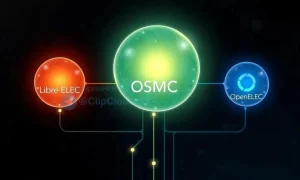Digital Art for Beginners: A Comprehensive Guide

Embarking on the journey of creating digital art can feel daunting, especially for beginners. The vast landscape of software, tools, and techniques might seem overwhelming, but with the right guidance and a dash of patience, anyone can unlock their creative potential. This guide will break down the essential steps, offering practical advice and resources to help you start your own digital art adventure. Remember, the key to mastering digital art lies in consistent practice and a willingness to experiment.
Choosing Your Tools: Software and Hardware
The foundation of digital art rests on having the right tools. Let’s explore the options:
Software Options
- Free Options: Krita, MediBang Paint Pro, Autodesk Sketchbook offer powerful features and are excellent for beginners. They often have active online communities for support.
- Paid Options: Adobe Photoshop, Clip Studio Paint are industry-standard software with advanced capabilities and extensive tutorials available.
Hardware Considerations
- Drawing Tablet: While you can create art with a mouse, a drawing tablet provides a more natural and intuitive experience. Wacom, Huion, and XP-Pen are popular brands. Consider the size, pressure sensitivity, and pen tilt features.
- Computer: Ensure your computer meets the minimum system requirements for your chosen software. A dedicated graphics card can improve performance, especially for complex projects.
Understanding the Basics: Layers, Brushes, and Color
Once you have your tools set up, it’s time to grasp the fundamental concepts. Layers allow you to work on different elements of your artwork independently, making editing and adjustments much easier. Brushes are your primary tool for applying color and texture. Experiment with different brush types to achieve various effects. Color theory is essential for creating visually appealing artwork. Learn about color palettes, complementary colors, and color harmony.
Here’s a quick comparison of some popular tablets:
| Feature | Wacom Intuos | Huion Kamvas | XP-Pen Artist |
|---|---|---|---|
| Price | Mid-Range | Mid-Range | Mid-Range |
| Screen | No Screen | Screen | Screen |
| Pressure Sensitivity | High | High | High |
The most important ingredient for success in digital art is practice. Don’t be afraid to experiment with different styles, techniques, and subjects. Start with simple exercises, such as drawing basic shapes, practicing line control, and experimenting with color mixing. Seek inspiration from other artists, but strive to develop your own unique style. Join online communities, participate in art challenges, and share your work for feedback. Remember that progress takes time, so be patient with yourself and enjoy the process.
As you continue on your artistic journey, remember that learning how to create digital art as a beginner is a rewarding experience. With dedication, practice, and a willingness to explore new techniques, you’ll be well on your way to creating stunning digital artwork.
Delving deeper into specific digital art techniques can further refine your skills. Consider exploring digital painting, which emulates traditional painting techniques using digital brushes and canvases. Learn about blending modes, which allow you to combine layers in various ways to create unique effects. Another avenue to explore is digital sculpting, which involves creating three-dimensional models using specialized software. This technique is widely used in animation, game development, and product design. Familiarizing yourself with these techniques will broaden your artistic horizons and allow you to create more complex and compelling artwork.
The internet is a treasure trove of resources for aspiring digital artists. Here are some helpful options:
- Online Tutorials: Platforms like YouTube, Skillshare, and Udemy offer a vast library of tutorials covering everything from basic techniques to advanced concepts.
- Art Communities: Websites like DeviantArt and ArtStation provide a platform for artists to showcase their work, connect with other artists, and receive feedback.
- Books and Articles: Numerous books and articles delve into the theory and practice of digital art. Explore topics such as anatomy, perspective, and composition.
The path of a digital artist is not always smooth. You may encounter challenges such as frustration, self-doubt, and creative blocks. It’s important to develop strategies for overcoming these obstacles. Set realistic goals, break down large projects into smaller tasks, and celebrate your accomplishments. Find a supportive community of artists who can offer encouragement and feedback. Remember that every artist experiences setbacks, and the key is to persevere and continue learning. Regularly revisit your earlier work to see how far you’ve come; this can be a great source of motivation.
As you hone your skills, consider specializing in a specific area of digital art. This could involve character design, environment art, illustration, or even digital painting. Focusing on a particular niche allows you to develop expertise and build a strong portfolio. Research industry trends and identify areas where your skills and interests align. Networking with other professionals in your chosen field can open doors to new opportunities and collaborations. Remember, the digital art world is constantly evolving, so staying up-to-date with the latest technologies and techniques is crucial for long-term success.
A strong portfolio is essential for attracting clients, employers, or simply showcasing your abilities. Select your best work, focusing on pieces that demonstrate your skills and style. Organize your portfolio in a clear and visually appealing manner. Consider creating a website or using online portfolio platforms like Behance or ArtStation. Tailor your portfolio to the specific opportunities you’re seeking. Include a variety of work to showcase your versatility. Obtain feedback from other artists and professionals to refine your portfolio and ensure it effectively represents your capabilities.
There are several avenues for monetizing your digital art skills. Freelancing is a popular option, allowing you to work on a variety of projects for different clients. Online marketplaces like Fiverr and Upwork connect artists with potential clients. You can also sell your artwork as prints, merchandise, or digital assets on platforms like Etsy or Creative Market. Consider offering commissions, creating tutorials, or teaching online courses. Building a strong online presence and actively marketing your services are essential for attracting clients and generating income. Explore different monetization strategies and find what works best for your skills and interests.
Ultimately, learning how to create digital art as a beginner is about embracing the creative process and continuously pushing your boundaries. Keep experimenting, keep learning, and keep creating. The digital art world is vast and ever-changing, offering endless opportunities for growth and self-expression.
Embarking on the journey of creating digital art can feel daunting, but with the right tools and a systematic approach, anyone can learn. Digital art offers a flexibility unmatched by traditional mediums, making editing and adjustments much easier. Brushes are your primary tool for applying color and texture. Experiment with different brush types to achieve various effects. Color theory is essential for creating visually appealing artwork. Learn about color palettes, complementary colors, and color harmony.
Here’s a quick comparison of some popular tablets:
| Feature | Wacom Intuos | Huion Kamvas | XP-Pen Artist |
|---|---|---|---|
| Price | Mid-Range | Mid-Range | Mid-Range |
| Screen | No Screen | Screen | Screen |
| Pressure Sensitivity | High | High | High |
Practice and Experimentation
The most important ingredient for success in digital art is practice. Don’t be afraid to experiment with different styles, techniques, and subjects. Start with simple exercises, such as drawing basic shapes, practicing line control, and experimenting with color mixing. Seek inspiration from other artists, but strive to develop your own unique style. Join online communities, participate in art challenges, and share your work for feedback. Remember that progress takes time, so be patient with yourself and enjoy the process.
As you continue on your artistic journey, remember that learning how to create digital art as a beginner is a rewarding experience. With dedication, practice, and a willingness to explore new techniques, you’ll be well on your way to creating stunning digital artwork.
Delving deeper into specific digital art techniques can further refine your skills. Consider exploring digital painting, which emulates traditional painting techniques using digital brushes and canvases. Learn about blending modes, which allow you to combine layers in various ways to create unique effects. Another avenue to explore is digital sculpting, which involves creating three-dimensional models using specialized software. This technique is widely used in animation, game development, and product design. Familiarizing yourself with these techniques will broaden your artistic horizons and allow you to create more complex and compelling artwork.
Resources for Learning and Inspiration
The internet is a treasure trove of resources for aspiring digital artists. Here are some helpful options:
- Online Tutorials: Platforms like YouTube, Skillshare, and Udemy offer a vast library of tutorials covering everything from basic techniques to advanced concepts.
- Art Communities: Websites like DeviantArt and ArtStation provide a platform for artists to showcase their work, connect with other artists, and receive feedback.
- Books and Articles: Numerous books and articles delve into the theory and practice of digital art. Explore topics such as anatomy, perspective, and composition.
Overcoming Challenges and Staying Motivated
The path of a digital artist is not always smooth. You may encounter challenges such as frustration, self-doubt, and creative blocks. It’s important to develop strategies for overcoming these obstacles. Set realistic goals, break down large projects into smaller tasks, and celebrate your accomplishments. Find a supportive community of artists who can offer encouragement and feedback. Remember that every artist experiences setbacks, and the key is to persevere and continue learning. Regularly revisit your earlier work to see how far you’ve come; this can be a great source of motivation.
As you hone your skills, consider specializing in a specific area of digital art. This could involve character design, environment art, illustration, or even digital painting. Focusing on a particular niche allows you to develop expertise and build a strong portfolio. Research industry trends and identify areas where your skills and interests align. Networking with other professionals in your chosen field can open doors to new opportunities and collaborations. Remember, the digital art world is constantly evolving, so staying up-to-date with the latest technologies and techniques is crucial for long-term success.
Building a Portfolio and Showcasing Your Work
A strong portfolio is essential for attracting clients, employers, or simply showcasing your abilities. Select your best work, focusing on pieces that demonstrate your skills and style. Organize your portfolio in a clear and visually appealing manner. Consider creating a website or using online portfolio platforms like Behance or ArtStation. Tailor your portfolio to the specific opportunities you’re seeking. Include a variety of work to showcase your versatility. Obtain feedback from other artists and professionals to refine your portfolio and ensure it effectively represents your capabilities.
Monetizing Your Digital Art Skills
There are several avenues for monetizing your digital art skills. Freelancing is a popular option, allowing you to work on a variety of projects for different clients. Online marketplaces like Fiverr and Upwork connect artists with potential clients. You can also sell your artwork as prints, merchandise, or digital assets on platforms like Etsy or Creative Market. Consider offering commissions, creating tutorials, or teaching online courses. Building a strong online presence and actively marketing your services are essential for attracting clients and generating income. Explore different monetization strategies and find what works best for your skills and interests.
Ultimately, learning how to create digital art as a beginner is about embracing the creative process and continuously pushing your boundaries. Keep experimenting, keep learning, and keep creating. The digital art world is vast and ever-changing, offering endless opportunities for growth and self-expression.
Understanding Layer Management
One of the core advantages of digital art lies in its non-destructive workflow, largely facilitated by layers. Layers allow you to work on different elements of your artwork independently, without affecting other parts. Think of them as transparent sheets stacked on top of each other. You can adjust the opacity, blending mode, and stacking order of each layer, providing unparalleled control over your image. Mastering layer management is crucial for creating complex and refined artwork. Start by naming your layers descriptively for easy organization. Group related layers into folders to keep your workspace tidy. Utilize clipping masks to constrain elements to specific shapes. Experiment with different blending modes to achieve unique visual effects. Understanding how layers interact with each other is a key skill in the digital artist’s arsenal.
Common Layer Techniques
- Non-Destructive Editing: Use adjustment layers to modify color, contrast, and brightness without permanently altering the underlying pixels.
- Masking: Create masks to selectively reveal or hide portions of a layer, allowing for seamless blending and intricate details.
- Layer Styles: Add effects like shadows, glows, and bevels to layers to enhance their visual appeal.
Exploring Different Software Options
While we’ve touched upon general software, let’s consider specific options and their suitability for beginners. Adobe Photoshop is the industry standard, offering a comprehensive suite of tools for digital painting, photo manipulation, and graphic design. However, its steep learning curve and subscription-based pricing can be intimidating for newcomers. Alternatives like Krita (free and open-source), Clip Studio Paint (popular among illustrators), and Procreate (iPad-exclusive) offer more accessible interfaces and more affordable pricing models. Consider your budget, artistic goals, and preferred platform when choosing a software package. Many programs offer free trials, allowing you to experiment before committing to a purchase.
The final thought is that in this day and age, learning how to create digital art as a beginner is much more easier than it was before.