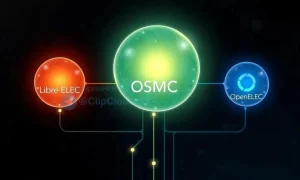LibreELEC vs OSMC: Choosing the Right Media Center OS
Stuck choosing a media center OS? LibreELEC, OSMC, or OpenELEC? We break down the pros & cons to help you pick the perfect one for your setup! Get ready for ultimate entertainment!

Choosing the right operating system for your media center can significantly enhance your entertainment experience. With several options available, it’s crucial to understand the nuances of each to make an informed decision. LibreELEC, OSMC, and OpenELEC are three popular choices, each offering a unique approach to transforming your device into a powerful media hub. This article will delve into the features, strengths, and weaknesses of each, helping you determine which one best suits your needs and preferences. Let’s explore the key differences and similarities to empower you to make the perfect choice for your home entertainment setup.
Understanding the Core: OpenELEC’s Legacy and its Forks
OpenELEC, short for Open Embedded Linux Entertainment Center, was a pioneering minimalist Linux distribution designed specifically for running Kodi. It was known for its lightweight nature and focus on delivering a seamless Kodi experience. However, due to internal disagreements within the development team, OpenELEC forked, leading to the creation of LibreELEC.
The Fork in the Road: The Birth of LibreELEC
LibreELEC (Libre Embedded Linux Entertainment Center) emerged as a direct fork of OpenELEC. It aimed to continue the original vision of a lightweight, Kodi-centric operating system, but with a renewed focus on community involvement and open governance. LibreELEC quickly gained popularity due to its active development and commitment to providing timely updates and bug fixes.
- Key Feature: Focus on stability and performance.
- Target Audience: Users who prioritize a streamlined Kodi experience with minimal overhead.
OSMC: A More Versatile Media Center Solution
OSMC (Open Source Media Center) takes a different approach compared to LibreELEC and OpenELEC. While it also uses Kodi as its core media player, OSMC is based on a full Debian Linux distribution. This provides greater flexibility and allows users to install additional software and customize their system beyond just media playback.
Debian-Based Flexibility: OSMC’s Advantage
The Debian base of OSMC offers several advantages. Users can install a wider range of applications, configure advanced network settings, and even use their media center for other tasks besides just watching videos. This makes OSMC a more versatile option for users who want a media center that can do more.
Factoid: OSMC’s Debian base allows it to run software like web servers, file servers, and even lightweight desktop environments.
Comparing Key Features: LibreELEC vs OSMC
Let’s compare the key features of LibreELEC and OSMC to help you decide which one is right for you:
- LibreELEC:
- Extremely lightweight and fast boot times.
- Automatic updates and easy installation.
- Limited customization options beyond Kodi.
- OSMC:
- More versatile due to its Debian base.
- Greater customization options and software compatibility.
- Slightly higher resource usage compared to LibreELEC.
Performance Considerations: Speed and Resource Usage
LibreELEC generally offers faster boot times and lower resource usage compared to OSMC. This makes it a good choice for older or less powerful hardware. OSMC, while slightly more resource-intensive, still performs well on modern devices and offers a smoother experience for users who need its extra features.
Hardware Compatibility: Ensuring a Smooth Experience
Both LibreELEC and OSMC support a wide range of hardware, including Raspberry Pi, Apple TV, and various other set-top boxes. However, it’s always a good idea to check the compatibility list for your specific device before installing either operating system.
Choosing the Right OS: Matching Your Needs
The best choice between LibreELEC and OSMC depends on your individual needs and priorities. If you want a simple, fast, and lightweight media center that just runs Kodi, LibreELEC is an excellent choice. If you need more flexibility and customization options, OSMC is the better option.
- Choose LibreELEC if: You prioritize speed, simplicity, and ease of use.
- Choose OSMC if: You need more flexibility, customization, and software compatibility.
FAQ: Frequently Asked Questions About Media Center OS Choices
What is the main difference between LibreELEC and OSMC?
LibreELEC is a lightweight, Kodi-centric operating system, while OSMC is a more versatile, Debian-based system that allows for greater customization and software installation.
Is OpenELEC still being developed?
OpenELEC is no longer actively developed. LibreELEC is its direct successor and is actively maintained.
Which OS is better for Raspberry Pi?
Both LibreELEC and OSMC work well on Raspberry Pi. LibreELEC is generally faster and more lightweight, while OSMC offers more flexibility.
Can I install other software on LibreELEC?
LibreELEC has limited support for installing software outside of Kodi add-ons. OSMC offers much greater flexibility in this regard.
Which OS is easier to set up?
Both LibreELEC and OSMC are relatively easy to set up, with user-friendly installation processes.
Future Trends: The Evolution of Media Center Operating Systems
The landscape of media center operating systems is constantly evolving, driven by advancements in hardware, software, and user expectations. We can anticipate several key trends shaping the future of LibreELEC, OSMC, and similar platforms. One prominent trend is the increasing integration of voice control and smart home functionality. Users are demanding seamless integration with voice assistants like Alexa and Google Assistant, allowing them to control their media playback and other smart home devices through voice commands. This requires ongoing development to optimize compatibility and ensure a smooth user experience.
The Rise of Cloud Integration: Accessing Content Anywhere
Another significant trend is the growing reliance on cloud-based services for media consumption. Streaming platforms like Netflix, Amazon Prime Video, and Disney+ are becoming increasingly popular, and media center operating systems need to adapt to provide seamless access to these services. This involves optimizing performance for streaming, supporting various DRM technologies, and providing intuitive interfaces for browsing and managing cloud-based content. Furthermore, the ability to synchronize media libraries and settings across multiple devices via the cloud is becoming a highly desirable feature.
Factoid: The global video streaming market is projected to reach hundreds of billions of dollars in the coming years, highlighting the importance of cloud integration for media center operating systems.
Enhanced User Interface and Experience: Prioritizing Simplicity
User experience remains a critical factor in the success of any media center operating system. Developers are constantly striving to create more intuitive and user-friendly interfaces that make it easy for users to find and enjoy their favorite content. This includes improving navigation, search functionality, and customization options. Furthermore, there is a growing emphasis on providing personalized recommendations based on user viewing habits and preferences.
Security Considerations: Protecting Your Media Center
As media centers become increasingly connected to the internet, security becomes a paramount concern. It’s crucial to ensure that your media center is protected from malware, unauthorized access, and other security threats. This involves keeping the operating system and Kodi software up to date with the latest security patches, using strong passwords, and being cautious about installing untrusted add-ons. Furthermore, consider using a VPN to encrypt your internet traffic and protect your privacy.
Community Support: A Vital Resource for Users
Both LibreELEC and OSMC benefit from strong community support, with active forums and online resources where users can ask questions, share tips, and troubleshoot problems. This community support is invaluable for both novice and experienced users, providing a wealth of information and assistance. Before choosing an operating system, it’s worth exploring the community forums to get a sense of the level of support available.
- Tip: Always check the official forums for troubleshooting tips and solutions to common problems.
- Tip: Consider joining the community to contribute your own knowledge and help other users.
Choosing the right operating system for your media center can be a daunting task. With several options available, each boasting its own set of features and benefits, it’s crucial to understand the nuances of each to make an informed decision. This article provides a comprehensive comparison of three popular choices: LibreELEC, OSMC, and OpenELEC, examining their strengths, weaknesses, and suitability for different user needs. We’ll delve into their core functionalities, performance characteristics, customization options, and community support to help you determine which one best aligns with your requirements. Ultimately, the “best” operating system is subjective and depends entirely on your individual preferences and technical expertise.
Understanding the Core: Comparing Functionality and Features
LibreELEC, OSMC, and OpenELEC all serve the primary purpose of transforming a device into a media center, primarily through the use of Kodi. However, their underlying architectures and feature sets differ significantly;
- LibreELEC: A lightweight, “Just Enough Operating System” (JeOS) built specifically to run Kodi. Its focus is on simplicity, speed, and stability.
- OSMC (Open Source Media Center): A more versatile, Debian-based distribution that offers greater flexibility and customization options beyond Kodi.
- OpenELEC: The predecessor to LibreELEC, now largely superseded. While still functional, it lacks active development and support.
Diving Deeper: Key Feature Differences
- LibreELEC:
- Extremely fast boot times and low resource usage.
- Simplified configuration and maintenance.
- Limited customization options outside of Kodi add-ons.
- Excellent stability and performance for Kodi playback.
- OSMC:
- Debian-based, allowing for the installation of a wide range of software packages.
- More extensive customization options, including themes and system-level tweaks.
- Active development and community support.
- Slightly higher resource usage compared to LibreELEC.
LibreELEC generally offers faster boot times and lower resource usage compared to OSMC. This makes it a good choice for older or less powerful hardware. OSMC, while slightly more resource-intensive, still performs well on modern devices and offers a smoother experience for users who need its extra features.
Both LibreELEC and OSMC support a wide range of hardware, including Raspberry Pi, Apple TV, and various other set-top boxes. However, it’s always a good idea to check the compatibility list for your specific device before installing either operating system.
The best choice between LibreELEC and OSMC depends on your individual needs and priorities. If you want a simple, fast, and lightweight media center that just runs Kodi, LibreELEC is an excellent choice. If you need more flexibility and customization options, OSMC is the better option.
- Choose LibreELEC if: You prioritize speed, simplicity, and ease of use.
- Choose OSMC if: You need more flexibility, customization, and software compatibility.
LibreELEC is a lightweight, Kodi-centric operating system, while OSMC is a more versatile, Debian-based system that allows for greater customization and software installation.
OpenELEC is no longer actively developed. LibreELEC is its direct successor and is actively maintained.
Both LibreELEC and OSMC work well on Raspberry Pi. LibreELEC is generally faster and more lightweight, while OSMC offers more flexibility.
LibreELEC has limited support for installing software outside of Kodi add-ons. OSMC offers much greater flexibility in this regard.
Both LibreELEC and OSMC are relatively easy to set up, with user-friendly installation processes.
The landscape of media center operating systems is constantly evolving, driven by advancements in hardware, software, and user expectations. We can anticipate several key trends shaping the future of LibreELEC, OSMC, and similar platforms. One prominent trend is the increasing integration of voice control and smart home functionality. Users are demanding seamless integration with voice assistants like Alexa and Google Assistant, allowing them to control their media playback and other smart home devices through voice commands. This requires ongoing development to optimize compatibility and ensure a smooth user experience;
Another significant trend is the growing reliance on cloud-based services for media consumption. Streaming platforms like Netflix, Amazon Prime Video, and Disney+ are becoming increasingly popular, and media center operating systems need to adapt to provide seamless access to these services. This involves optimizing performance for streaming, supporting various DRM technologies, and providing intuitive interfaces for browsing and managing cloud-based content. Furthermore, the ability to synchronize media libraries and settings across multiple devices via the cloud is becoming a highly desirable feature.
Factoid: The global video streaming market is projected to reach hundreds of billions of dollars in the coming years, highlighting the importance of cloud integration for media center operating systems.
User experience remains a critical factor in the success of any media center operating system. Developers are constantly striving to create more intuitive and user-friendly interfaces that make it easy for users to find and enjoy their favorite content. This includes improving navigation, search functionality, and customization options. Furthermore, there is a growing emphasis on providing personalized recommendations based on user viewing habits and preferences.
As media centers become increasingly connected to the internet, security becomes a paramount concern. It’s crucial to ensure that your media center is protected from malware, unauthorized access, and other security threats. This involves keeping the operating system and Kodi software up to date with the latest security patches, using strong passwords, and being cautious about installing untrusted add-ons. Furthermore, consider using a VPN to encrypt your internet traffic and protect your privacy.
Both LibreELEC and OSMC benefit from strong community support, with active forums and online resources where users can ask questions, share tips, and troubleshoot problems. This community support is invaluable for both novice and experienced users, providing a wealth of information and assistance. Before choosing an operating system, it’s worth exploring the community forums to get a sense of the level of support available.
- Tip: Always check the official forums for troubleshooting tips and solutions to common problems.
- Tip: Consider joining the community to contribute your own knowledge and help other users.
Beyond the Basics: Advanced Features and Customization
For users seeking more than just basic media playback, both LibreELEC and OSMC offer avenues for advanced customization and feature enhancements. While LibreELEC’s scope is inherently limited, it still allows for the installation of Kodi add-ons, which can significantly extend its functionality. These add-ons can provide access to streaming services, subtitle support, metadata management, and a host of other features. However, it’s crucial to exercise caution when installing add-ons from unofficial sources, as they may pose security risks.
OSMC’s Advantage: System-Level Customization
OSMC, with its Debian base, offers a far greater degree of system-level customization. Users can install a wide range of software packages, configure network settings, and even modify the operating system’s core components. This level of control is particularly appealing to experienced Linux users who want to tailor their media center to their specific needs. For example, one could install a VPN client directly on the OSMC system, ensuring that all network traffic is encrypted. Or, one could set up a network file server to share media files with other devices on the network.
Factoid: OSMC’s Debian base allows users to leverage the vast repository of Debian software packages, providing unparalleled flexibility and customization options.
The Importance of Regular Updates: Maintaining Security and Performance
Regardless of which operating system you choose, it’s essential to keep it up to date with the latest security patches and software updates. Regular updates address vulnerabilities, improve performance, and add new features. Both LibreELEC and OSMC provide mechanisms for automatic updates, which can be configured to run in the background. Failing to update your media center can leave it vulnerable to security threats and compromise its performance.
Making the Final Decision: A Summary of Key Considerations
Ultimately, the choice between LibreELEC and OSMC boils down to a trade-off between simplicity and flexibility. LibreELEC excels at providing a streamlined, Kodi-centric experience with minimal overhead. It’s ideal for users who want a plug-and-play solution that just works. OSMC, on the other hand, offers a more versatile and customizable platform, but it requires a greater degree of technical expertise. It’s better suited for users who want to tinker with their system and extend its functionality beyond basic media playback.
- For Beginners: LibreELEC is generally the easier option to set up and maintain.
- For Advanced Users: OSMC provides the flexibility and control needed for advanced customization.
By carefully considering your needs, priorities, and technical expertise, you can make an informed decision and choose the media center operating system that’s right for you. Remember to explore the community forums, read reviews, and experiment with different configurations to find the perfect setup for your home entertainment system.