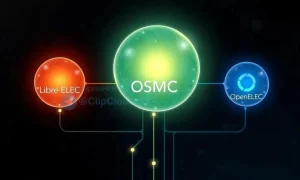Protecting Yourself from Cybercrime and Online Identity Theft
Worried about cybercrime? Learn easy tips & tricks to protect your identity and money online! Stay safe from scams and hackers with our guide.

In today’s digital age, cybercrime and online identity theft are significant threats that can have devastating consequences. Our lives are increasingly interwoven with the internet, making us vulnerable to various online scams and attacks. Understanding the risks and implementing proactive measures is crucial for safeguarding your personal information and financial assets. This article will delve into practical strategies and best practices to help you protect yourself from these pervasive online dangers and maintain a secure digital presence.
Understanding the Threats
Common Types of Cybercrime
- Phishing: Deceptive emails or messages designed to trick you into revealing sensitive information.
- Malware: Malicious software that can damage your device and steal your data.
- Ransomware: A type of malware that encrypts your files and demands a ransom for their release.
- Identity Theft: Stealing your personal information to commit fraud.
- Online Scams: Fraudulent schemes designed to steal your money or information.
How Identity Theft Happens
- Data Breaches: Large-scale security incidents that expose personal information.
- Phishing Attacks: Tricking individuals into providing their credentials.
- Stolen Devices: Unsecured laptops, smartphones, or tablets.
- Social Media: Oversharing personal information online.
Protecting Yourself: Practical Steps
Strong Passwords and Multi-Factor Authentication
One of the most crucial steps is to create strong, unique passwords for all your online accounts. Avoid using easily guessable passwords like “password” or “123456”. Implement multi-factor authentication (MFA) whenever possible to add an extra layer of security.
Secure Your Devices
Keep your operating system, antivirus software, and other applications up to date. Install a reputable antivirus program and run regular scans. Be cautious about clicking on suspicious links or downloading files from untrusted sources.
Be Wary of Phishing
Always be skeptical of unsolicited emails or messages that ask for personal information. Verify the sender’s identity before clicking on any links or attachments. Look for red flags such as poor grammar, spelling errors, and urgent requests.
Monitor Your Accounts Regularly
Check your bank statements, credit reports, and other financial accounts regularly for any unauthorized activity. Set up alerts to notify you of any suspicious transactions. Report any fraudulent activity immediately to the relevant authorities.
Secure Your Social Media Presence
Be mindful of the information you share on social media platforms. Adjust your privacy settings to control who can see your posts and profile information. Avoid sharing sensitive information such as your address, phone number, or date of birth publicly.
Comparative Table: Security Software
| Feature | Antivirus A | Antivirus B | Antivirus C |
|---|---|---|---|
| Real-time Protection | Yes | Yes | Yes |
| Firewall | Yes | Yes | No |
| Phishing Protection | Yes | Yes | Yes |
| Ransomware Protection | Yes | Yes | Limited |
| Price | $50/year | $75/year | $30/year |
FAQ: Cybercrime and Identity Theft
Q: What should I do if I think I’ve been a victim of identity theft?
A: Contact your bank and credit card companies immediately. File a police report. Place a fraud alert on your credit report. Monitor your accounts closely for any unauthorized activity.
Q: How can I create a strong password?
A: Use a combination of uppercase and lowercase letters, numbers, and symbols. Make it at least long. Avoid using personal information like your name, birthday, or address.
Q: Is it safe to use public Wi-Fi?
A: Public Wi-Fi networks are often unsecured and can be vulnerable to hackers. Avoid accessing sensitive information, such as your bank accounts or email, while using public Wi-Fi. Use a VPN (Virtual Private Network) to encrypt your internet traffic.
Q: What is multi-factor authentication?
A: Multi-factor authentication adds an extra layer of security to your accounts by requiring you to provide two or more forms of identification when logging in. This could include something you know (your password), something you have (a code sent to your phone), or something you are (a fingerprint scan).
In today’s digital age, cybercrime and online identity theft are significant threats that can have devastating consequences. Our lives are increasingly interwoven with the internet, making us vulnerable to various online scams and attacks. Understanding the risks and implementing proactive measures is crucial for safeguarding your personal information and financial assets. This article will delve into practical strategies and best practices to help you protect yourself from these pervasive online dangers and maintain a secure digital presence.
- Phishing: Deceptive emails or messages designed to trick you into revealing sensitive information.
- Malware: Malicious software that can damage your device and steal your data.
- Ransomware: A type of malware that encrypts your files and demands a ransom for their release.
- Identity Theft: Stealing your personal information to commit fraud.
- Online Scams: Fraudulent schemes designed to steal your money or information.
- Data Breaches: Large-scale security incidents that expose personal information.
- Phishing Attacks: Tricking individuals into providing their credentials.
- Stolen Devices: Unsecured laptops, smartphones, or tablets.
- Social Media: Oversharing personal information online.
One of the most crucial steps is to create strong, unique passwords for all your online accounts. Avoid using easily guessable passwords like “password” or “123456”. Implement multi-factor authentication (MFA) whenever possible to add an extra layer of security.
Keep your operating system, antivirus software, and other applications up to date. Install a reputable antivirus program and run regular scans. Be cautious about clicking on suspicious links or downloading files from untrusted sources.
Always be skeptical of unsolicited emails or messages that ask for personal information. Verify the sender’s identity before clicking on any links or attachments. Look for red flags such as poor grammar, spelling errors, and urgent requests.
Check your bank statements, credit reports, and other financial accounts regularly for any unauthorized activity. Set up alerts to notify you of any suspicious transactions. Report any fraudulent activity immediately to the relevant authorities.
Be mindful of the information you share on social media platforms. Adjust your privacy settings to control who can see your posts and profile information. Avoid sharing sensitive information such as your address, phone number, or date of birth publicly.
| Feature | Antivirus A | Antivirus B | Antivirus C |
|---|---|---|---|
| Real-time Protection | Yes | Yes | Yes |
| Firewall | Yes | Yes | No |
| Phishing Protection | Yes | Yes | Yes |
| Ransomware Protection | Yes | Yes | Limited |
| Price | $50/year | $75/year | $30/year |
A: Contact your bank and credit card companies immediately. File a police report. Place a fraud alert on your credit report. Monitor your accounts closely for any unauthorized activity.
A: Use a combination of uppercase and lowercase letters, numbers, and symbols. Make it at least long. Avoid using personal information like your name, birthday, or address.
A: Public Wi-Fi networks are often unsecured and can be vulnerable to hackers. Avoid accessing sensitive information, such as your bank accounts or email, while using public Wi-Fi. Use a VPN (Virtual Private Network) to encrypt your internet traffic.
A: Multi-factor authentication adds an extra layer of security to your accounts by requiring you to provide two or more forms of identification when logging in. This could include something you know (your password), something you have (a code sent to your phone), or something you are (a fingerprint scan).
Further Considerations and Questions
Beyond the Basics: Are you doing enough?
So, you’ve implemented strong passwords and enabled MFA, but is that truly sufficient? Are you regularly backing up your data? What happens if your device is compromised despite your best efforts? Have you considered using a password manager to securely store your credentials? Could you benefit from educating your family and friends about online safety, too? Are you aware of the latest scams and phishing techniques circulating? What about securing your smart home devices – are they potential entry points for cybercriminals? And finally, if the worst happens, do you have a clear plan of action for reporting the incident and recovering your data?
Data Privacy: Are you truly in control?
Do you know what data companies are collecting about you online? Have you reviewed the privacy policies of the websites and apps you use? Are you actively managing your cookie settings and opting out of tracking where possible? Could you be doing more to limit the amount of personal information you share on social media? What steps are you taking to protect your location data? Are you aware of your rights under data privacy regulations like GDPR or CCPA? And ultimately, are you comfortable with the level of control you have over your own digital footprint?
The Human Element: Is that the weakest link?
Even with the best security tools, are you still vulnerable to social engineering attacks? Can you confidently identify a sophisticated phishing email? Would you know how to respond if someone called pretending to be from your bank? Are you cautious about clicking on links or opening attachments from unknown senders? Do you regularly update your knowledge of common scam tactics? Are you able to resist the urge to overshare personal information online? And are you prepared to admit when you’ve made a mistake and seek help if you suspect you’ve been compromised?